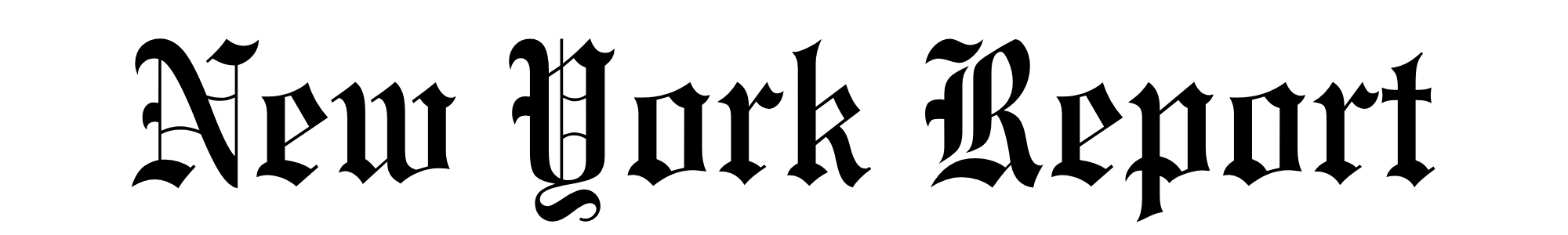Microsoft Authenticator users are receiving notifications that the app’s password management capabilities will soon be discontinued. According to the alerts, all stored passwords within the application will be permanently deleted on August 1.
The notices have been appearing for users of the authentication app, warning them of the impending change and giving them time to make alternative arrangements for their password storage needs. This represents a significant shift in functionality for an app many rely on for their multi-factor authentication needs.
What This Means for Users
The removal of password management features means users will need to find alternative solutions to store and manage their credentials. Microsoft Authenticator has served as a dual-purpose tool for many, providing both authentication services and password storage in one application.
Users who currently rely on Microsoft Authenticator to store their passwords have limited time to export their data and transition to other password management solutions. The August 1 deadline gives users a defined timeline to complete this migration before their stored passwords are permanently removed from the system.
Alternative Options
With the password management feature being discontinued, users have several alternatives to consider:
- Dedicated password managers like LastPass, 1Password, or Bitwarden
- Browser-based password storage solutions
- Microsoft’s own Edge browser password management
- Other Microsoft services that may offer password storage capabilities
The change appears to be part of Microsoft’s strategy to focus the Authenticator app on its core functionality of providing secure multi-factor authentication rather than trying to compete in the crowded password management market.
Industry Trends in Authentication
This move by Microsoft reflects broader industry shifts toward specialized security tools rather than all-in-one solutions. Many security experts recommend using dedicated password managers that offer more robust features specifically designed for credential management.
The tech industry has been moving toward passwordless authentication methods, with biometrics and security keys gaining popularity. Microsoft has been at the forefront of this movement, promoting passwordless sign-in options across its services.
“The removal of password management from Microsoft Authenticator aligns with our focus on providing the most secure authentication experience,” a Microsoft representative might explain if asked about the change.
Next Steps for Authenticator Users
Users who have received the notification should take action before the August 1 deadline. This includes:
First, exporting any stored passwords from the Microsoft Authenticator app. Second, selecting and setting up an alternative password management solution. Finally, importing the exported passwords into the new system to ensure continuity of access to their accounts.
The Microsoft Authenticator app will continue to function as a multi-factor authentication tool, generating time-based one-time passwords and providing push notifications for account verification.
For organizations that have deployed Microsoft Authenticator as part of their security infrastructure, this change may require updates to their end-user guidance and security documentation.
As the deadline approaches, users who haven’t taken action may receive additional reminders to export their data before it’s permanently deleted from Microsoft’s servers.